Extract Text from Images
Using this method ,you could take a screen shot of the PDFs files and extract the text from the files. There are also some methods provided with which you can directly get the text from PDFs files (copyrighted books :D).
This Extraction of Text from Images can be done With use of OCR.
OCR= Optical Character Recognition.
OCR tools are basically of two types:-
1. Desktop OCR Softwares
2. Online Services
Desktop OCR Software
With the use of Desktop Software the user don't need to care about privacy issues. Use of Desktop OCR tools also prevent users from time taken for uploading files of large size.Some Desktop Software also provides integration with Scanners.Some Of the Latest Desktop OCR tools are as follows:-
1.gImageReader
DOWNLAD gImageReader Here.
2. SimpleOCR
SimpleOCR is also a royalty-free OCR SDK for developers to use in their custom applications.SimpleOCR is the popular freeware OCR software with hundreds of thousands of users worldwide.
Download SimpleOCR here.
3. Free OCR
Free OCR is a tool to get text extracted from your images in a faster way.
Some of its New features are:
- PDF Opening Enhacements.
- Speed and Compatibility Fixes.
- Compatiblity with scanners.
- Advances and User friendly interface.
4. Scanitto Pro
Multiple Language Support
Multiple File Formats Supported
Compatible With Wide range of Operating System
One Click Copy and Print
Online OCR Tools
Online services asks the user to upload the image on the website . So there is a privacy concern when it comes to uploading images on third party servers. Also uploading images of large size requires a lot of time for processing.Some of the Cool Online OCR Services are:-
5. Free Online OCR
This OCR is a free online service that recognizes 32 Languages, it can extract text from scanned PDf files and supports file formats such as jpg, jpeg, BMP, tiff , Gif.
Just choose a file, hit upload and get your Text extracted.
6. ABBYY Fine Reader
ABBYY fine Reader is a free online Tool which support windows as well Mac OS
7. OCR online
Freeware
Can Detect 153 Languages
High Accuracy
Can Detect different Fonts
Supports JPG, TIFF, PNG, GIF , PDF
Other Online OCR :-- Google Docs. and New OCR
I hope You enjoyed the Trick.
Bye bye.........
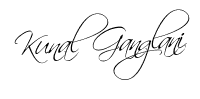
ALSO READ:


















0 comments:
Post a Comment