Add URL Address Bar to Taskbar
Its becomes very difficult to access a website when you have a slow operating system . You have to open your browser then you have to go to the address bar and then type the URL of the site.
Here are some tricks using which you can directly access your website without even opening your Browser manually.
Method 1:
Just Follow the simple steps
1. Right Click on the taskbar.
2. Hover the mover over to Toolbars and select Address.
3. Now you would see an address Toolbar in your taskbar.
Double Click on the toolbar.
4. Enter your URL and hit Enter.
That's it, You just accessed a website without opening the browser in the first place.
You can even access a website from any directory.
Read Method 2.
Method 2:
Open My Computer or Any other directory.
One just type in the URL in the Address field of the directory and Eureka the site can again be accessed .
Use these Tricks and Surf the internet Faster.
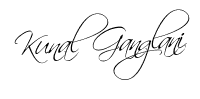
Also Read:













artikel yang menarik, kami juga punya artikel tentang 'add URL' silahkan buka link ini
ReplyDeletehttp://repository.gunadarma.ac.id/bitstream/123456789/3027/1/86.pdf
semoga bermanfaat ya