10 Ways to Prevent Your Facebook Account from Getting Hacked
By now most of you probably have heard of Facebook accounts getting hacked by black hat hackers to gain your personal information.Hackers are targeting Facebook as the primary source to get access to the person information of there victims.Facebook has been Hacked time and again.In Fact , Not even Mark Zuckerberg is safe on Facebook . His Personal Facebook id was hacked last year and some of his pictures were leaked.After this incident Facebook is strengthening its defences and with this complication related to Facebook Security is also increasing. You also have to tighten you seat belts and do some tweaks to your Facebook account to prevent loss of your personal Information.
Just follow the ways described below and the chances of your Facebook account getting hacked would decrease exponentially.
1. Enable SSL Encryption
In the past Facebook used Secure SSL encryption only for Login Screen i.e It used the Hyper Text Transfer Protocol Secure(HTTPS) only at the time people used to log into there facebook accounts. But now with the increase in Facebook Security guidlines. Facebook Provides SSL encryption even when you get logged into your Facebook account.
IF you see an https with the logo of Facebook as above then you already have HTTPS encryption on your profile.
If you don't see anything like the above picture when you log into your profile then just go to Account Settings>>
Choose Security from Left sidebar.>>
ON the right side Check on the option Secure Browsing is enabled and Save Changes.
Choose Security from Left sidebar.>>
ON the right side Check on the option Secure Browsing is enabled and Save Changes.
A secure HTTPS encrypted page takes comparatively more time to load up but its worth the protection it provides in return.
2. Choose a Strong Unique Password
By Unique i mean to say that your each and every Email id should have a unique Password.
The Password can be a Strong Passwords if:
- It consists of UPPERCASE , lowercase and Symbols
- It is not found in the Dictionary
- It is not anything common to find like 123456 or asdfjkl.
- It should not be your Mobile Number ,Date of birth or the name of any Person like your Mom or Dad
- It should be changed every Week
Strong Passwords prevent users from Brute Force Cracking
An example of a strong Password is
qwerZXCV456!#%&(24680
3.DO not Run any Code From any Facebook Page
There are many Scam Pages on Facebook like Join to see who visited your Facebook Profile or Earn 1000000 $ per Month. These Pages will ask you to copy some codes and paste it into your Browser. In short they are making you run a malicious Code which would SPAM your friends with similar Pages and would compromise your Security
4. Do not use Facebook Application you are not Sure about
There are a large number of Facebook Application which ask you for the permission to post on your Behalf. This is being asked mostly by application which Spam you as well your friends with malicious Links.
Also Dont Enter your Email id and Passwords on any Website or any other Facebook Application or Fan Page in return of any kind of prize they may offer you.As it would send your User ID and passwords to the Administrator of that Website/Application or Fan Page whichever be the case.
5. Always check the URL on which you are Entering your Passwords
Your Account can still be hacked if you enter your passwords on Phishing Pages.( Phishing Pages are those Websites which are not the original Website.). Phishing Pages usually intend to take the user id and Password and tend to Return a server error.
Be aware and always look at the address bar to check whether it is www.facebook.com or any other similar website which looks as Facebook.
6. DO Not Share your Password Even with Anyone
Even if your Girlfriend /Mom/ Dad / Sister/ Best friend asks for your Email ID or Password. Just tell them a simple Lie that you don't remember your Password at this moment or you are confused between a set of 10 passwords.
Just tell them a slightly wrong passwords if they force you
OR You Fight back with your Social Engineering Skills and ask them weather they Trust you or Not.
Its Better to deactivate an account rather giving up your Password .
Its your Own Life ONLINE. DON'T SHARE IT.
7.USE AN UPDATED ANTIVIRUS
Use of an Updated Antivirus Prevent you from All sorts of phishing Attacks, Trojans, Rats & Keyloggers.
This would also help you in surfing online with security from malicious codes.
I recommend you to use Kaspersky Antivirus.
FOR Free Kaspersky Antivirus Go to :-
FREE LICENSE KASPERSKY 2012 ANTIVIRUS HACK
8. Connect Multiple Email Addresses
Connecting Multiple Email Accounts with your Facebook account Prevents you Even if one of your Primary Email Account is been Hacked by someone.
For Connecting Multiple Email Accounts
- Go to Account Setting and then Just Click Edit In from of the Email Option .
- Click on Add another email.
- Enter another email
- Enter your current Password and save the changes.
9. Connect Your Mobile Number with your Facebook Account
Facebook Mobile Confirmation has given a lot of relief to its users. You can again find this option in account Settings.
Click on Mobile in the Left hand side.
Click on Add a Phone.
Once you Add your Phone , You would have to Active Facebook Text as shown below.
Enter the Confirmation code sent to your mobile and Hit next.
Done.
Once You confirm your Mobile Number with Facebook. Every Time you log into your account , a confirmation code would be sent to your Mobile Numbers which you will need to enter online.
This would prevent your Facebook account from unauthorized access as the attacker wont have the Confirmation Code sent to your mobile.
10. LEARN TO HACK
There are always new methods and loop holes being found by Crackers or the Black hat Hackers to exploit.
So in order to keep your information safe online you would have to keep up with the new tips and tricks .
Because to catch A thief You would have to Think Like a thief.
Watch this Video by Facebook Team for Tips :-
Watch this Video by Facebook Team for Tips :-
ALSO READ:









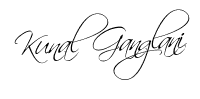









Really thanks for this list. It will definitely help learners like me.. keep it up.....Thanks
ReplyDeleteBharath Technologies